As a service provider, your website is more than just a digital brochure — it’s a key tool for attracting clients, showcasing your expertise, and streamlining your business processes. Whether you’re a consultant, landscape designer, photographer, or any other service-based entrepreneur, choosing the right platform for your website is critical to your success. Two of the most popular options in the debate are WordPress vs Wix, but which is the better fit for you?
Lace up your running shoes, because I’m going to run you through the features, ease of use, design flexibility, and more to help you determine which platform best meets the needs of your business.
WordPress for Service-Based Businesses
WordPress is an open-source content management system that gives you full control over your website. It’s highly customizable, offering thousands of plugins and themes, making it a top choice for businesses looking to create a unique, professional website. It’s especially powerful for service providers who need flexible functionality such as appointment bookings, custom service pages, client portals, and more. You can choose between self-hosted WordPress.org (which offers the most flexibility) and the more limited WordPress.com. (I personally recommend WordPress.org for all of my clients.)
Wix for Service Providers
Wix is a cloud-based website builder known for its ease of use. It offers a drag-and-drop interface that lets you build a website quickly without coding. While not as customizable as WordPress, Wix has a solid set of features for service-based businesses, including booking systems, pricing plans, and client management tools. It’s ideal for those who want a no-fuss website with pre-built functionality to get their services online quickly.

WordPress vs Wix: Ease of Use
Wix: Wix’s user-friendly interface is perfect for service providers who need to launch their website quickly without diving into the technical side of web development. Its drag-and-drop editor allows you to build your site visually, meaning you can see exactly how it will look to visitors as you create it. Wix also offers dedicated features for service providers, such as a built-in appointment booking system, which can be easily set up and managed from your dashboard.
WordPress: While WordPress has a learning curve, it’s still relatively user-friendly once you get familiar with it. (Especially if you use the Divi Theme, like I do for my clients.) The block-based Gutenberg editor makes content creation simpler, but if you want to add advanced features (like booking systems or service-specific plugins), you may find it easier to work with a web designer. However, this slight complexity comes with the benefit of having much more control over your website’s design and functionality.
If you want a simple, quick solution with built-in tools, Wix is a great option. WordPress is ideal for those who want more control over their design and website functionality.
WordPress vs Wix: Design Flexibility
Wix: Wix offers over 800 pre-designed templates, many of which are tailored to service-based businesses. These templates are visually appealing and easy to customize using Wix’s drag-and-drop editor. However, one significant limitation is that once you’ve selected a template, you can’t switch to another without rebuilding your site from scratch. Additionally, while you can customize the look of your site, there are limits to how deeply you can modify certain design elements compared to WordPress.
WordPress: WordPress gives you access to thousands of free and premium themes, many of which are specifically designed for service-based businesses. Unlike Wix, you can switch themes without losing content, and you have complete control over every design element. You can also use page builders like Divi or Elementor to create highly customized designs tailored to your services.
If you want a sleek design with minimal effort, Wix is a great option. However, if you need full design flexibility and want to stand out from competitors with a unique look, WordPress is the better choice.
WordPress vs Wix: Features and Functionality for Service-Based Businesses
Wix: Wix includes a number of built-in features specifically designed for service providers. You can easily integrate appointment scheduling, accept payments for services, and manage client bookings all within the Wix platform. Wix’s App Market also features additional tools, but the selection is limited compared to WordPress. While the features work well for smaller businesses, Wix may not have the scalability you need if your service offerings grow or require more complex functionality.
WordPress: WordPress’s real power comes from its plugin ecosystem. There are thousands of plugins designed to add any functionality you need, from booking systems to CRM integrations, invoicing systems, and service delivery management. If you offer multiple services, need recurring payment options, or want to create a members-only section for clients, WordPress can handle it all. The scalability of WordPress makes it a great fit for service providers looking to expand their business in the future.
Wix provides the basics out of the box, making it ideal for smaller service providers. WordPress, with its extensive plugin library, is the better option for those who need advanced features or plan to scale.

WordPress vs Wix: SEO Capabilities
Wix: Wix has made significant improvements in its SEO tools, making it easier for service providers to optimize their sites for search engines. The platform includes SEO basics like editing meta tags, setting alt text, and generating an XML sitemap. However, the level of control Wix offers over technical SEO is limited compared to WordPress, which could affect your site’s performance in search results, especially if you’re targeting competitive service-related keywords.
WordPress: WordPress is renowned for its SEO capabilities, especially when used with plugins like Yoast SEO or Rank Math. These plugins give you full control over all SEO aspects, from metadata to canonical URLs, sitemaps, and schema markup. Additionally, WordPress’s clean code and fast load times contribute to better search engine rankings. For service providers competing in crowded markets, this level of control can make a big difference in how easily clients find your website.
For basic SEO needs, Wix is user-friendly and easy to manage. WordPress, however, is the superior platform for service providers who want to maximize their visibility in search engines.
WordPress vs Wix: Mobile Sites
Wix: Wix automatically generates a mobile-friendly version of your website based on the desktop design. While Wix does a decent job of making sites responsive, it gives you the option to manually adjust certain elements on the mobile version using its drag-and-drop editor. This means you can fine-tune your site’s appearance on mobile devices, which can be a plus if you want a customized mobile experience. However, the downside is that the changes you make to the mobile site may not always reflect perfectly, and you’ll need to spend time tweaking the mobile layout separately from your desktop site.
WordPress: WordPress excels in mobile responsiveness, especially if you choose a well-coded responsive theme (like Divi!). Most modern WordPress themes are designed to be mobile-responsive right out of the box, meaning they automatically adjust to look great on any screen size — whether it’s a smartphone, tablet, or desktop. Additionally, WordPress allows for deeper control over how your site appears on mobile. Plugins like WP Touch or responsive page builders like Divi and Elementor make it easy to create a seamless mobile experience without the need to manage two separate layouts.
WordPress also benefits from better overall performance on mobile devices, as you can control elements like caching and page load speed more effectively, which directly impacts the user experience on mobile. This is particularly important for service providers, as slow mobile load sites can lead to potential clients abandoning your site before they even get to see your services.
Having a mobile-responsive website is critical as 70% of your viewers are on their phones, and in this battle, WordPress takes the trophy.
WordPress vs Wix: The Final Battle
The bottom line is that when it comes to deciding between WordPress vs Wix, the choice largely depends on your needs, goals, and how much time and effort you’re willing to invest in your website.
If you’re looking for a quick, easy-to-use platform that doesn’t require much customization, Wix is a great option.
However, if you want to really wow your potential clients and make them continue to return to your site over and over again, WordPress is going to give you much more power and flexibility to create a beautiful website you’re proud of.
And if you want the power and customization of a WordPress site without the headache, I’d love to chat about how I can build out your dream website for you. Learn more about my website design package here.